
Teach The Teachers for the Future
Tuesday, November 15, 2011
Monday, October 24, 2011
Thursday, September 29, 2011
IWB as Interactive Picture Books
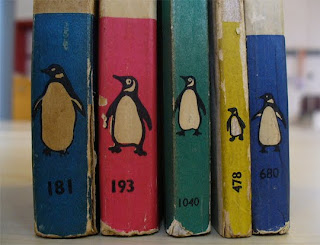
Sunday, August 14, 2011
Paperless Higher Research
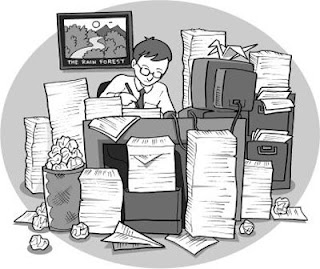
- Laptop Computer
- iPad
- iPhone
- Instapaper
- Dropbox
- Google Docs
- Endnote
- Skype
- Kindle
My system currently involves - Skyping with my supervisor (as she lives in Canberra), organised by using Google Calendar and sending summaries and notes of my readings via Google Docs. My notes are created by utilising ‘Notes’ on my iPad or using Microsoft Word on my Laptop. My readings are either eBooks (Kindle or iBooks) or online journal articles saved with Instapaper. I keep a record of all my literature and references using Endnote. All my notes, summaries and literature are backed up using Dropbox.
So far, so good.
There are the aspects of my PhD that I believe will work in my favour, including:
- The PhD will use discourse analysis as a methodology
- There is no perceived data collection
- My supervisor is extremely keen to use electronic means
- I’m a firm believer in the concept of ‘anywhere anytime’ learning
However, there are aspects of my PhD that I believe will make it difficult, including:
- A large component of PhD is a historical analysis of literature, which may not be available electronically
- I’m a ‘scribbler’- and by that I mean I like mind mapping as a cognitive tool. I’m yet to find an efficient mind mapping tool that I like .
It’s only very early days, but my Paper Less PhD is in full swing. I’m hoping that I can keep a running account of my progress. I’m hoping that in the end, the only piece of paper I use is the certificate at my graduation.
Monday, August 8, 2011
Referenced Learning Spaces
Monday, August 1, 2011
Don't use a permanent marker
Thursday, July 28, 2011
Podcasts - connected classroom
These work well with the two introductory Smart Notebook lessons I posted a couple of months ago.
The production is not the best, but I believe they can make terrific additional resources
Here is the link to my public Dropbox folder. Feel free to use or send back any comments.
The Connected Classroom
Introduction to the Connected Classroom
What's in the Connected Classroom
The Interactive Whiteboard
The Hub
Using the Cameras
The Microphones
Making a Call
Getting Started with The Smart Notebook Software
Getting Started with Smart Notebook
Viewing Tools 1 - Screen Shade
Viewing Tools 2 - Full Screen
Viewing Tools 3 - Split Screen
The Cameras
Drawing Tools 1 - The Select Tool
Drawing Tools 2- The Pen Tool
Drawing Tools 3 - The Creative Pen
Drawing Tools 4 - The Eraser
Drawing Tools 5 - Handwriting Recognition
Drawing Tools 6- The Line Tool
Drawing Tools 7 - The Shape Tool
Creative Tool 1 - Shape Rec Tool
Creative Tool 2 - Magic Pen
Creative Tool 3 - Fill Tool
Creative Tool 4 - Text Tool
Advance Skills with Smart Notebook
Camera and Linking
Attachments
Lesson Activity Toolkit
Page Recording
Drop Down Menus
Smartboard Tools



